In order for new Lecturer Faculty and Tenured/Tenure-Track Faculty to start teaching and accessing University-wide systems, you will need to complete the following three steps under “Get Started at SF State.”
Get Started at SF State
Prepare to Teach
The following list provides helpful resources to help you get started teaching.
As part of a learning management standardization initiative from the Chancellor’s Office, SF State transitioned from iLearn to Canvas as a learning management system, with Canvas becoming the default for all courses Spring 2023.
Any faculty member who has opted-in a class to use Canvas also has access to a Canvas training course called Growing with Canvas. This course will guide faculty through using Canvas to build out a course, and is divided up into 6 distinct modules that cover different functionality within the system.
To learn more about Canvas at SF State, visit https://canvas.sfsu.edu.
Our campus community is often called to demonstrate resiliency by adapting and responding to a number of unexpected events, and these resources can help you develop a resilient teaching plan:
- At a minimum, set yourself and your students up for success before any disruption occurs by using Canvas and the SF State Syllabus tool to post your contact information, course materials, and instructions for students on what to do in the event of a disruption. Be sure to prioritize asynchronous, low-bandwidth teaching and learning opportunities during disruptive moments.
For more support developing a resilient teaching plan:
- CEETL's Online Teaching Lab helps faculty develop fundamental skills to teach remotely at SF State;
- CEETL's Teaching Through Transitions and Teaching New and Newly Returning Students to help faculty learn additional teaching strategies to use during periods of disruption, especially as we return to campus after remote teaching due to COVID-19;
- Review the Resilient Course Design for Challenging Times module in the CEETL Online Teaching Lab, and use these strategies to develop “Plan B” approaches for your course;
- Review the Equity & Resilience quickguide for strategies on how to provide an intentional focus on equity and inclusion to help promote and sustain resilience in times of crisis.
- More resources can be found on the resilient teaching page of this website.
SF State supports students with all levels of abilities and understands that Universal Design for Learning principles help all students succeed, not only those who have learning differences. When designing your courses, try to find ways to provide students with multiple ways to acquire the information and knowledge; multiple ways to engage with the content to achieve the objectives; and multiple ways to express and demonstrate what they know. To learn how UDL supports all students, not only those with disabilities, view these SF State student perspective videos.
For more resources, visit the National Center on Universal Design for Learning.
A complete and well-designed syllabus can establish an inclusive tone for the course and a sense of belonging for your students, clarifies your expectations and responsibilities, and helps students prepare for the class; it also fulfills University requirements.
- Policy on Course Syllabi: The SF State Academic Senate maintains a policy on requirements for course syllabi, which all SF State course syllabi should follow. This policy provides guidelines covering syllabus use in courses and serves as an excellent starting point from which to organize your syllabus.
- SF State's Syllabus: Academic Technology’s Syllabus tool allows faculty to build and manage class syllabi inaccessible versions in multiple formats including directly into iLearn courses.
- Syllabus Tool Help: Academic Technology's Help Page on the Syllabus management tool provides quick links to multiple topics.
- Course Accessibility Checklist: The SF State Course Accessibility Check List provides resources to facilitate instructor review of the accessibility of their instructional materials in order to make courses fully accessible to students with disabilities at SF State.
- The Social Justice Syllabus Design Tool: Created by SF State faculty, The Social Justice Syllabus Design Tool is "the first step in doing social justice pedagogy."
- Academic Calendar: SF State maintains an official Academic Calendar that can be consulted to plan course activities.
- A lesson plan is an educator’s road map for student learning establishing what students need to learn, how it the lesson will be taught, and how student learning will be measurable. SF State encourages BOPPPS Model for Lesson Planning with the Lesson Planning for Student Success Template (BOPPPS Model).
- A learning outcome is a statement that clarifies the learning intention by specifying in some observable and/or measurable way what a learner will know or do or demonstrate by the end of a lesson or a series of lessons. Faculty are encouraged to design learning outcomes utilizing the learning outcome formula, learning outcome checklist, and revisit the Revised Bloom’s Taxonomy in the Developing Learning Outcomes.

Affordable Instructional Materials (AIM) grants are awarded to faculty who adopt, adapt and author (AAA), OER resources for free or low-cost materials. SF State and the California State University (CSU) are dedicated to reducing the cost of course materials for students. Through Open Educational Resources (OER) and/or Affordable Instructional Materials (AIM), faculty can make their courses more affordable and equitable. Many faculty on campus are beginning to replace costly textbooks with lower-cost alternatives by using high-quality OER, library resources, digital or customized textbooks, and/or faculty-authored materials. Visit Affordable Learning at SF State to learn more.
The bookstore offers several affordable options, such as XanEdu coursepacks, digital textbooks, and the Follet discover application to confirm or select new textbook adoptions or search for open education resources for your classes. If you choose to order books and/or readers, please do so as early as possible since this allows materials to be converted to an accessible format should accommodations be required for students with disabilities. Orders received by mid-July will have the best chance of being on the shelves in time for courses. View Faculty Services located at the bottom of the Bookstore homepage.
Librarians stand ready to serve with instructional and resource inquiries. Discover your program and the library liaisons: Disciplinary Library Liaisons. If you are interested in a loaner laptop, course reserves, teaching research toolkits, and library research guides please visit Library Information for faculty.
Important Note: To be able to order textbooks and other course materials, you must be listed as the instructor of record for your classes. Please contact your department administrator to make sure that you are listed as the instructor of record in the Schedule of Classes.
San Francisco State University provides academic, financial, health, and support services resources to incoming, continuing, and returning students. Please discover and share the opportunities for SF State students at University Student Resources.
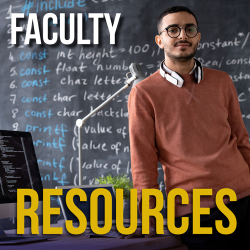
Search through our curated lists of open educational resources (OER) resources to help you develop your courses and build stronger engagement with your students. From internal and external resources to services available to you for free with valid SF State credentials, the OER Resource hub has versatile affordable learning solutions for easy and accessible course implementation. These resources have been adopted by faculty in multiple disciplines using various teaching modalities across campus.
Faculty Affairs Teaching Resources
The Center for Equity and Excellence in Teaching and Learning (CEETL) professional development opportunities at SF State is the main support center connecting all SF State Lecturer Faculty and Tenured/Tenure-Track Faculty with professional development opportunities. CEETL offers stipends for the completion of most of its professional development courses for eligible faculty. Additionally, CEETL provides all faculty with information on how to utilize and implement open educational resources (OER) in their courses.
Instructional Continuity: Our campus community is often called to demonstrate resiliency by adapting and responding to a number of unexpected events. The Instructional Continuity website at SF State provides resources and guides to help you respond and adapt.
Academic Technology: Academic Technology (AT) is the central information technology unit within Academic Affairs at SF State and provides support to faculty, staff and students wherever teaching touches technology on campus. AT's Technology resources guide will help instructors prepare to work remotely and interact with course content and students using remote modalities.