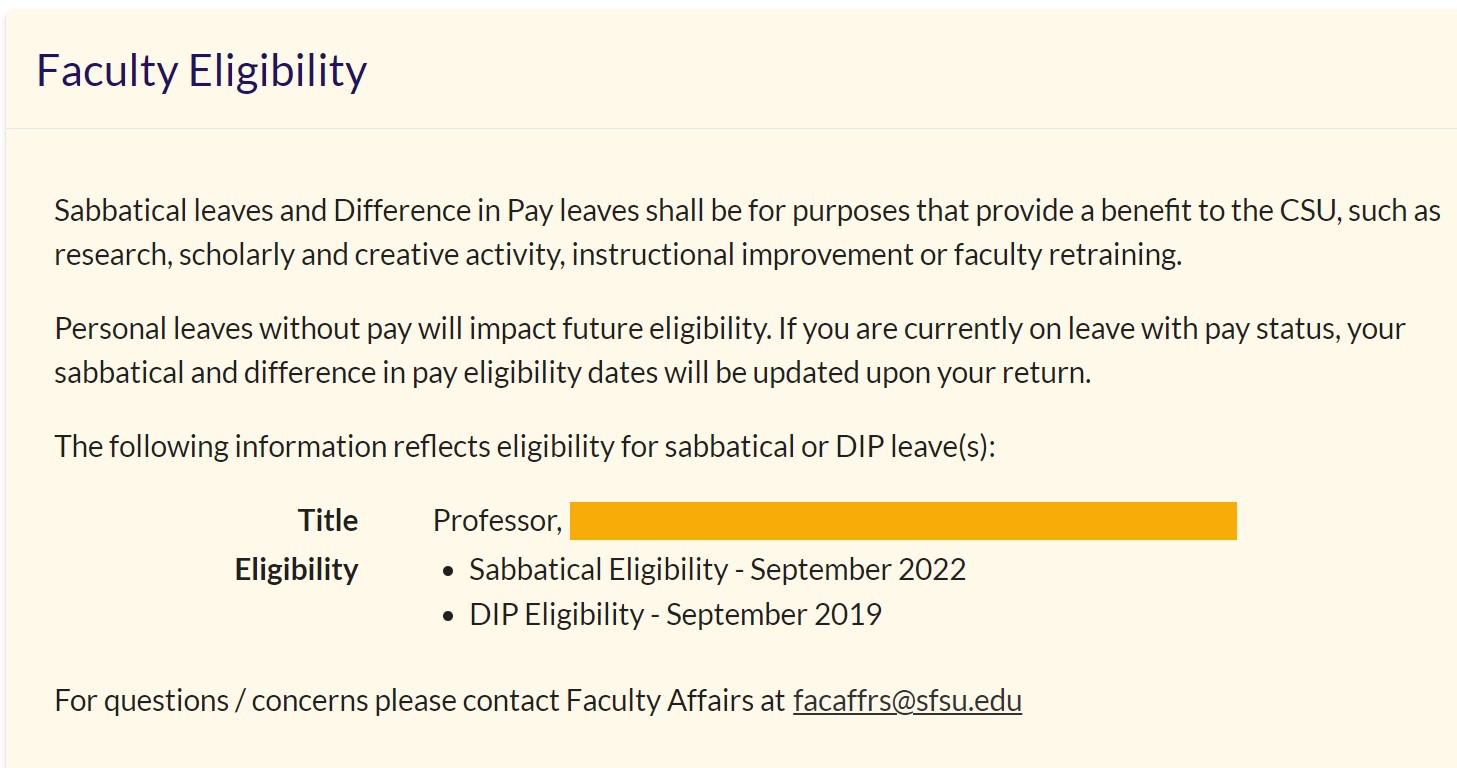See the information below to learn more about paid and unpaid leaves of absence for SF State Faculty. Please visit Human Resources' Leave of Absence page for information on benefits during a leave of absence.
The purpose of the leave with pay is to enable a faculty member to undertake professionally related activities that cannot be undertaken in the course of the person's full-time university responsibilities. Such leaves should result in developing the skills, understanding, and professional satisfaction of the individual, thereby benefiting the university. Faculty may apply simultaneously for different leave types but can only choose one.
Policies governing leaves with pay:
- Leave with Pay Policy (S22-301): Academic Senate Policy
- Sabbatical Leave: Article 27 of the Collective Bargaining Agreement
- Difference in Pay Leave: Article 28 of the Collective Bargaining Agreement
Sabbatical Leaves
Sabbatical leaves may be granted for one semester with full pay; or for two semesters with half pay.
To request a sabbatical application file, please inform Faculty Affairs by submitting your information in the following link: Sabbatical Application File Request (Qualtrics). Once the application file has been created, the faculty applicant will receive an email notification and access link to submit their application materials in Interfolio.
The application deadline for Fall 2023 consideration, and an award in the following semesters, is October 2, 2023.
Difference in Pay Leaves
Difference In Pay (DIP) leaves may be granted for one or two semesters at a difference in pay between the recipient's salary for each leave semester and the salary of a Step 1 temporary instructor.
To request a DIP application file, please inform Faculty Affairs by submitting your information in the following link: Difference in Pay Application File Request (Qualtrics). Once the application file has been created, the faculty applicant will receive an email notification and access link to submit their application materials in Interfolio.
The application deadline for Fall 2023 consideration, and an award in the following semesters, is October 2, 2023.
Post Award Information
Leave Information Sheet
Following a leave with pay, faculty are required to return to full-time employment at San Francisco State University (or elsewhere in the CSU System) for the equivalent of one term for each term of leave.
Status of Employee Benefits While on Leave
Leave With Pay Bond/Waiver of Bond Form
Submit to the Office of Faculty Affairs and Professional Development in ADM 451 by June 3, 2024.
Leaves without pay are governed by Article 22 of the Collective Bargaining Agreement. For more information about leave without pay benefits and types (including Family and Medical Leave), visit the Human Resource's Leave of Absence Without Pay page.
Personal Leave Without Pay
A personal leave of absence without pay may be granted for purposes of unpaid sick leave, outside employment, maternity/paternity, family care leave, or other purposes of a personal nature. No service credit shall accrue toward probation, sabbatical eligibility, difference in pay eligibility, service salary increase eligibility, or seniority except as provided in provisions 22.22 and 22.23 of the Collective Bargaining Agreement. Read more in the Faculty Manual, p.28.
Leaves without pay granted for periods of disability related to pregnancy are subject to leaves of absence with pay provision. In addition, medical verification may be required.
Professional Leave Without Pay
A professional leave of absence without pay may be for purposes of research, advanced study, professional development, or other purposes of benefit to the campus. Professional leave without pay may not be taken for outside employment. Outside employment, defined as remunerative activity that does not contribute to the campus, is considered personal leave without pay. Read more in the Faculty Manual, p.28.
As an SF State Faculty member, follow these steps to determine your eligibility for a leave of absence.
1. Log into the SF State Gateway
2. Click on the icon next to your name and select “Personal Profile.”
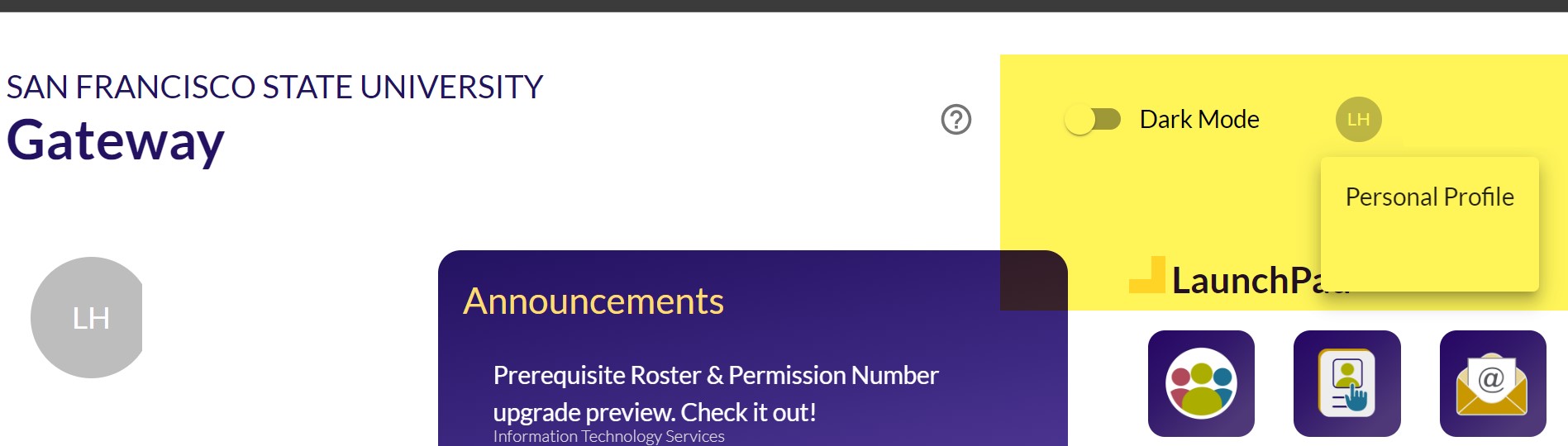
3. Scroll down to the “Faculty Eligibility” section.